 "Kailand09" (kailand09)
"Kailand09" (kailand09)
05/24/2014 at 12:52 • Filed to: None
 0
0
 26
26
 "Kailand09" (kailand09)
"Kailand09" (kailand09)
05/24/2014 at 12:52 • Filed to: None |  0 0
|  26 26 |
I really need some help learning how to do a few things in CAD. Can anyone give a lending hand please?
Details:
I'm making a knife in CAD, I have the blank profile shaped out how I want it, but it is all 1/8" thick. I need to figure out how to make the swept cut that will make it into an edge, and I can't get that to work for whatever reason.
I also want to make handles on it, meaning I need to match the spline curves I used to make the handle part of the metal. How do I copy that curve to make a perfectly matched new part?
Thanks for any help, if you guys want screen caps or files, let me know I will of course supply them.
 phenotyp
> Kailand09
phenotyp
> Kailand09
05/24/2014 at 13:30 |
|
For the blade edge, make a plane at the base of the blade, perpendicular to the length, and sketch the profile of the edge on it. Using that profile sketch, the curve of the blade as a guide curve, make a swept cut.
As for the handle(s?), I'm not sure what you're asking. Is it a single handle, or like a butterfly knife or something?
 trmoore09
> phenotyp
trmoore09
> phenotyp
05/24/2014 at 13:34 |
|
I was about to suggest this as well, good idea. Can you (OP) post some screenshots so we know what you have now?
 Kailand09
> phenotyp
Kailand09
> phenotyp
05/24/2014 at 13:34 |
|
It is a full tang knife, fixed blade. I will insert a picture of a similar knife:

As you can see, the steel sets the profile for the wood. I have the steel blank made out, but want to add handles that perfectly match that curvature.
Also, I tried making an area to sweep cut, but the option is greyed out for me right now? I'm not sure why the lines I put together aren't considered one shape that I can push through, but will only select each individual line of the cut I want:
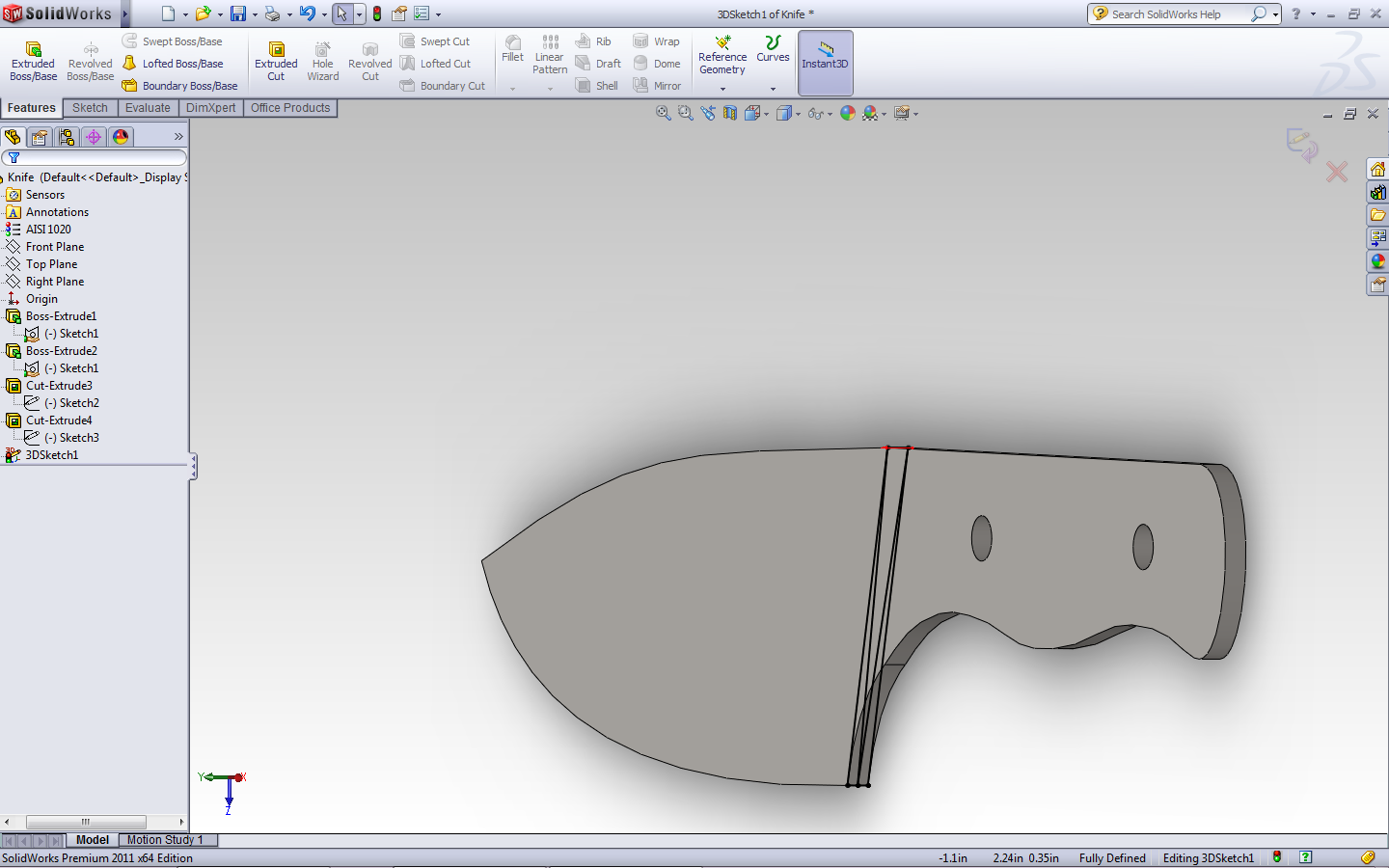
 Axel-Ripper
> Kailand09
Axel-Ripper
> Kailand09
05/24/2014 at 13:42 |
|
Check for gaps and hanging lines. I'd also suggest trying to do one side at a time. Cuts down on the chances of zero thickness geometry and such.
 phenotyp
> Kailand09
phenotyp
> Kailand09
05/24/2014 at 13:43 |
|
Ah! I see. For the handles, make a reference plane just off the steel, and use convert entities on the steel profile to copy the geometry as a sketch. Voila. Handle profile. Then mirror for the opposite side.
Don't know why the swept cut is greyed, but you could always make the edges as surfaces, and trim at the intersection.
 Kailand09
> trmoore09
Kailand09
> trmoore09
05/24/2014 at 13:47 |
|
posted in this thread an example of what I'm working with.
 Kailand09
> Axel-Ripper
Kailand09
> Axel-Ripper
05/24/2014 at 13:47 |
|
I may give this a go. Thanks!
 Kailand09
> phenotyp
Kailand09
> phenotyp
05/24/2014 at 13:48 |
|
I'm thinking I kept a line across at the top on accident, so I think that may have been the problem. I was selecting the curvature of the blade to try and use for the path, hopefully that works.
 Kailand09
> Axel-Ripper
Kailand09
> Axel-Ripper
05/24/2014 at 14:01 |
|
Hm. I tried fixing things, and saw this tutorial:
I can't figure out why what I'm doing isn't working the same as in the video. Here's what I'm trying to do, though it is a larger triangle than in the video:
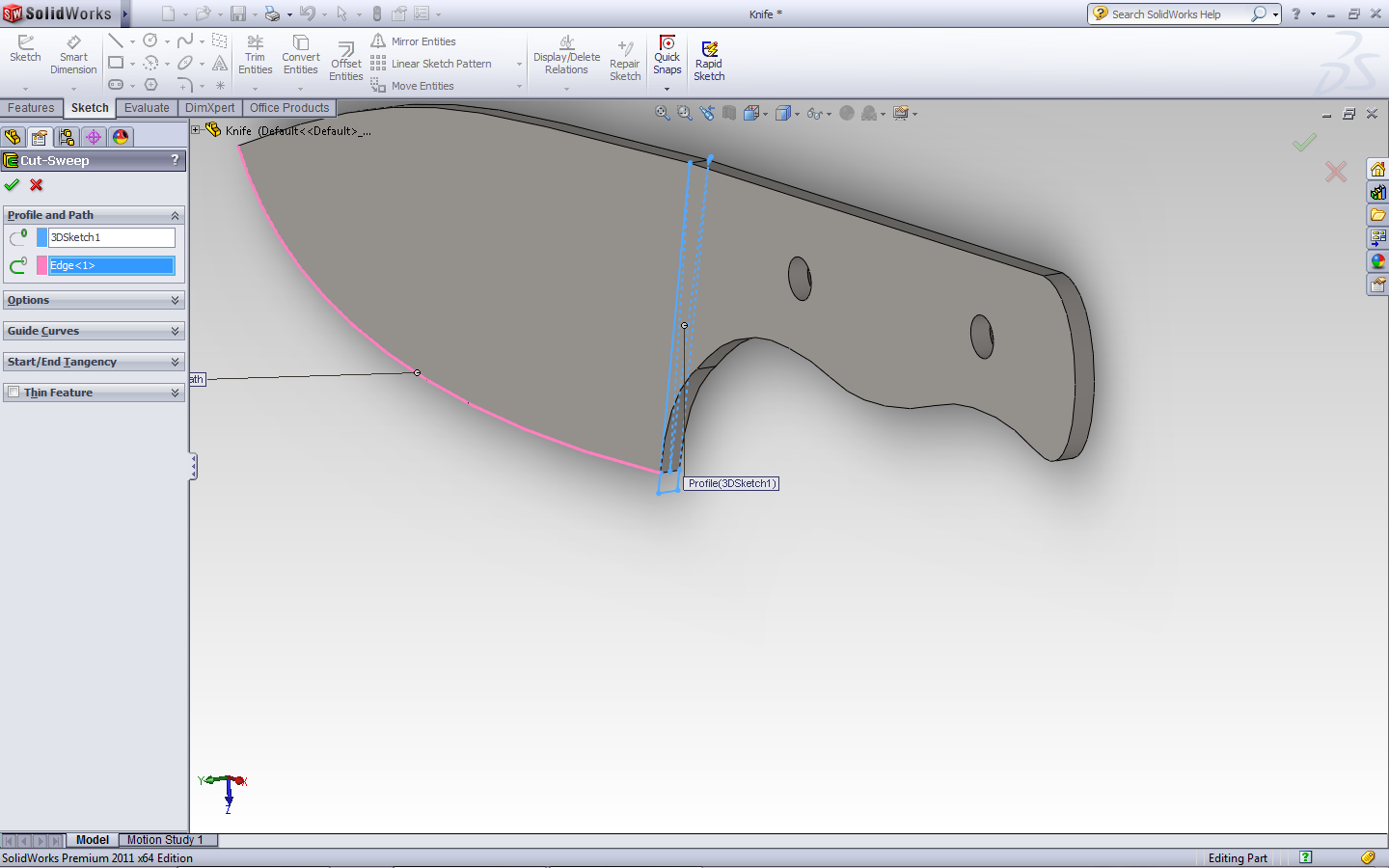
 Kailand09
> Axel-Ripper
Kailand09
> Axel-Ripper
05/24/2014 at 14:05 |
|
Well I found a stray line, got rid of it, and now get "The sweet could not be completed because it intersected itself while passing through segment #1 of the path."
Should I try moving the top of the cut down some so it isn't at the absolute top? I really wish we would have spent time on this at uni...
 Kailand09
> phenotyp
Kailand09
> phenotyp
05/24/2014 at 14:12 |
|
if you see the other picture, I did one sweep but it appears to have missed some edge lol.
Maybe I should shape a triangle from the top and run a sweep that way as well?
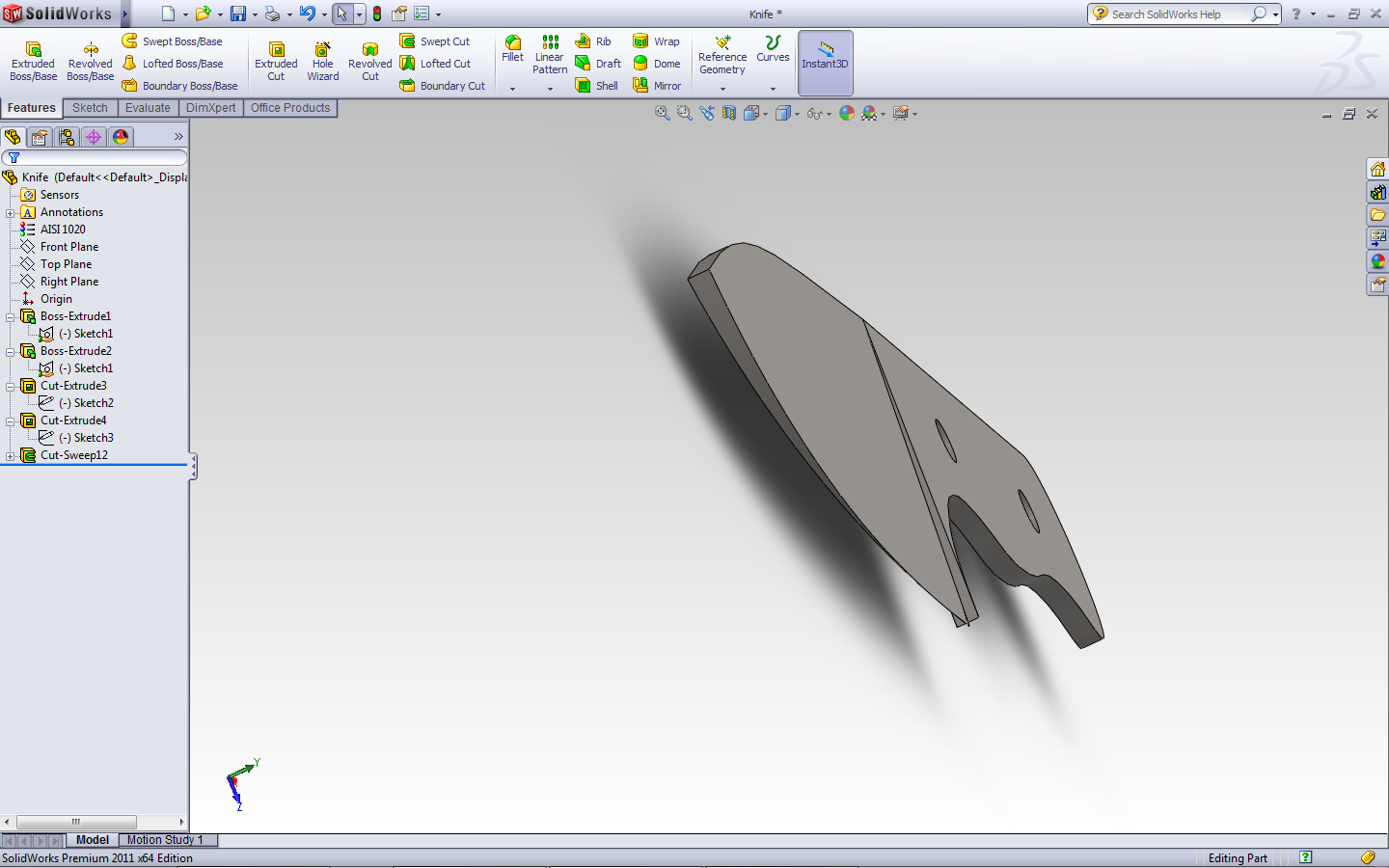
 trmoore09
> Kailand09
trmoore09
> Kailand09
05/24/2014 at 14:18 |
|
I think the depth of the triangular cut may be intersecting itself and causing the issue. Maybe try making the cut shallower?
 Kailand09
> trmoore09
Kailand09
> trmoore09
05/24/2014 at 14:23 |
|
yeah you should have seen how goofy it looked when I tried from the top.
By shallower do you mean not starting the cut at the spine (the top of this picture) of the knife?
 trmoore09
> Kailand09
trmoore09
> Kailand09
05/24/2014 at 14:27 |
|
Yea, try a cut that's not as deep towards the back of the knife. Somewhere in between what you have now and the very minor cut as shown in the video you posted. I think the cut is interfering with itself on the spine edge of the knife. The cut is overlapping itself and it doesn't know what to do.
 Kailand09
> trmoore09
Kailand09
> trmoore09
05/24/2014 at 14:31 |
|
hm ok, I'll give that a go. Might not look the same as a full flat grind, but close enough lol
 trmoore09
> Kailand09
trmoore09
> Kailand09
05/24/2014 at 14:34 |
|
Yea, I'm trying to think of another alternative so that you get the look you're going for, but that should at least give you a fully sharpened blade. Keep us posted on your progress!
 Kailand09
> trmoore09
Kailand09
> trmoore09
05/24/2014 at 14:44 |
|
Yeah, that isn't working either. It appears my curvatures maybe are the issue? Maybe my splines aren't perfectly round? Either way I can't get a smaller cut to start at the heel of the edge for whatever reason either. I'm thinking maybe I should start fresh with better curves or something... this certainly isn't working easily lol.
Never woulda thought a knife to be so difficult
 Kailand09
> trmoore09
Kailand09
> trmoore09
05/24/2014 at 16:44 |
|
this is getting highly frustrating. It's such a simple shape that is seemingly impossible to make in SW despite seeing others having made similar things. No idea what I'm doing wrong, and can't find any free examples to download.
 Kailand09
> phenotyp
Kailand09
> phenotyp
05/24/2014 at 17:51 |
|
Well now that I know how to do it... Not perfect at this point but I got the edge going all the way. Now I just need to clean up the little bit left over.
 Kailand09
> phenotyp
Kailand09
> phenotyp
05/24/2014 at 18:10 |
|
Ok I finished the edge, and am on the handle. I mada reference plane, do I select the entirety of the curve of the handle area, then just extrude? It stays the same material then, how do I make it separate?
Do I need to bring those geometries into another part?
EDIT* Figured it out. I didn't have the plane high enough. I guess .1in was too small a distance to keep them separate
 tromoly
> Kailand09
tromoly
> Kailand09
05/24/2014 at 19:06 |
|
Watch all of these, follow along with them, and then try your stuff.
http://www.youtube.com/playlist?list=…
 Kailand09
> tromoly
Kailand09
> tromoly
05/24/2014 at 19:13 |
|
thanks, I'll take a gander.
 Kailand09
> phenotyp
Kailand09
> phenotyp
05/24/2014 at 19:47 |
|
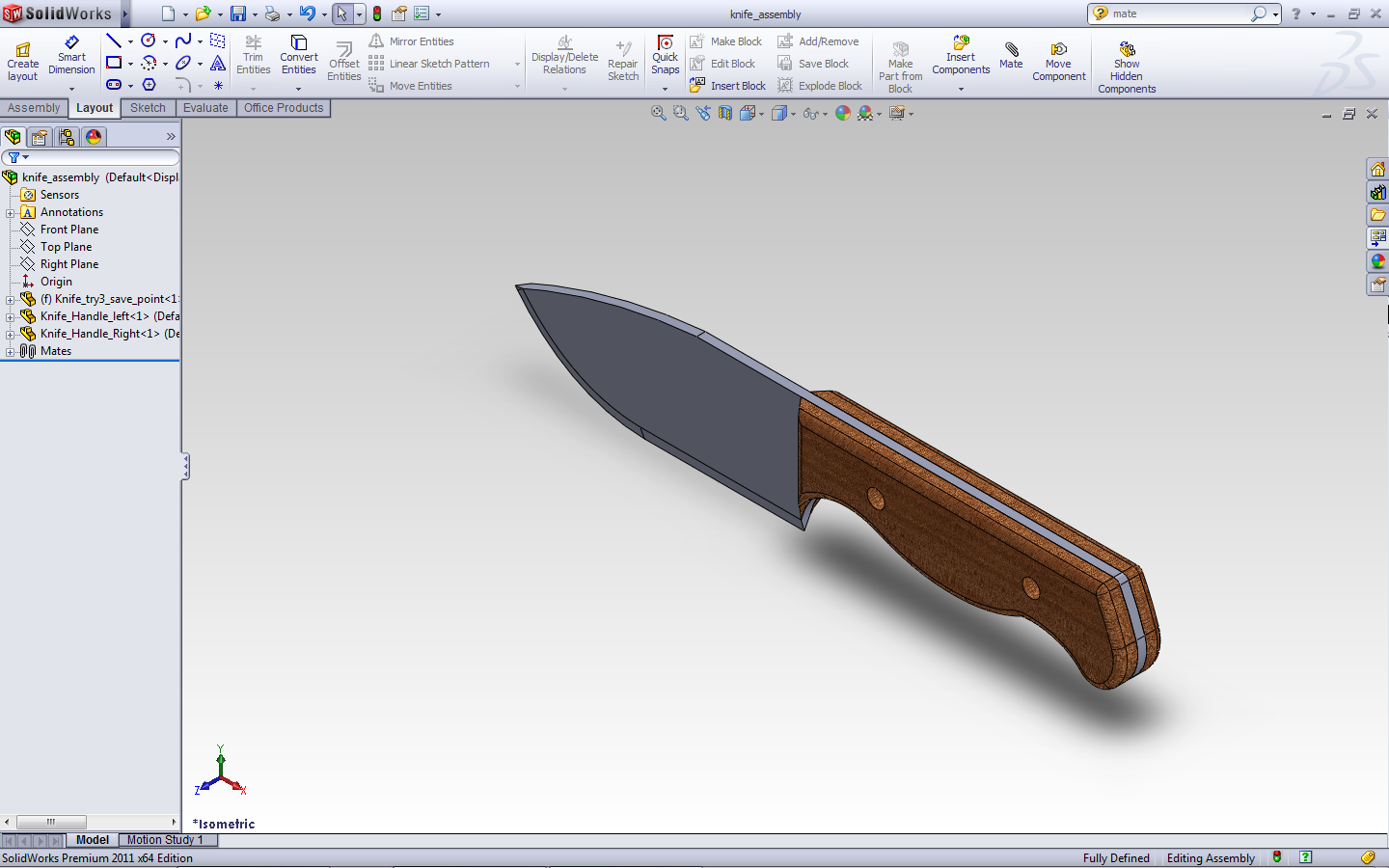
gettin' there
 Evan, Pope Of Jalopnik by Self-Appointment
> Kailand09
Evan, Pope Of Jalopnik by Self-Appointment
> Kailand09
05/24/2014 at 19:52 |
|
Oh man. Me 6-7 years ago could have totally helped. Good luck.
 Kailand09
> Evan, Pope Of Jalopnik by Self-Appointment
Kailand09
> Evan, Pope Of Jalopnik by Self-Appointment
05/24/2014 at 20:27 |
|
Lol, I've heard that a few times unfortunately :(
I got it all squared away though. On to drawing up something else now that I'm pretty much done with the knife.
 Evan, Pope Of Jalopnik by Self-Appointment
> Kailand09
Evan, Pope Of Jalopnik by Self-Appointment
> Kailand09
05/24/2014 at 20:58 |
|
Haha good to hear. Always fun when you finally figure out how to use it effectively.